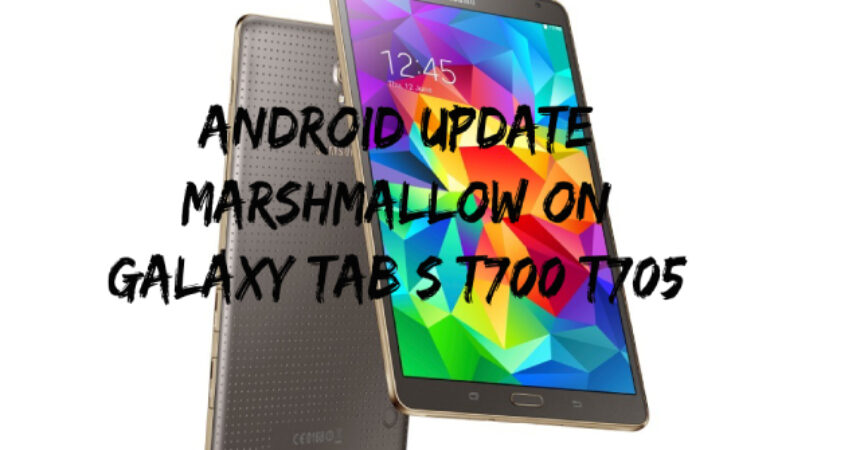You can update your T700 and T705 variants of the Galaxy Tab S 8.4 manually or via OTA with the official Android 6.0.1 Marshmallow update. Use Odin3 if OTA is not available. Update your device for an enhanced experience.
If you want to update your Tab S 8.4 manually, you’ve come to the right place. This page offers a tutorial on how to install the official Android update 6.0.1 Marshmallow on your T700 and T705 models of Galaxy Tab S 8.4. Scroll down to get started.
To update your device, you’ll use Odin3 flashtool that takes only 5-10 minutes. The firmware download may take longer depending on your internet speed. Follow simple steps for a smooth and error-free installation. Review precautions beforehand.
Important Preparations to Make Before Updating Your Device
- Check your device’s model number before updating firmware to avoid damage. Find your device’s number in Settings > More/General > About Device or Settings > About Device. We’re not responsible for any damage caused by flashing files on a device not listed here.
- Charge your device’s battery sufficiently before updating firmware. A low battery during the process could cause a soft brick and result in data loss.
- Use the original data cable during the flashing process to maintain a secure connection between your Android device and computer/laptop. Using another cable could lead to interruptions and complications. Meet this requirement to avoid mishaps.
- It is essential to back up all your data before proceeding with the update.
- Backup SMS Messages
- Backup Call Logs
- Backup Contacts
- Backup Media – Copy your files manually to your PC or Laptop.
- Backup EFS – If rooted, otherwise skip this step.
- To avoid complications, turn off Samsung Kies before using Odin3 flashtool since it can cause errors and hinder firmware flashing. Additionally, disable antivirus software and firewalls to avoid any connection and flashing issues.
Downloads and Installations Required for the Update Process
- Before beginning the update process, download and install Samsung USB Drivers on your PC.
- Download and extract Odin3 v3.10.6 as part of the update process.
- Choose the firmware that matches your device and download it for the update process: SM-T700 | SM-T705
- Extract the downloaded firmware file to generate the .tar.md5 file.
Flashing Android Update 6.0.1 Marshmallow on Galaxy Tab S 8.4 T700/T705
- Review the instructions listed above thoroughly before proceeding with the update process.
- Access the recovery mode and perform a factory data reset to ensure a clean installation by completely wiping your device.
- Launch Odin3.exe.
- Power off your Galaxy Tab S 8.4 and wait for 10 seconds before pressing and holding the Volume Down, Home Button, and Power Key simultaneously to enter download mode. Press Volume Up when prompted. Try alternative options from this guide if the method doesn’t work.
- Establish a connection between your device and PC.
- Once Odin detects your phone, the ID:COM box will turn blue. Before connecting your device, ensure that you have installed Samsung USB drivers.
- For Odin 3.09 or 3.10.6, select the AP tab and choose the firmware.tar.md5 or firmware.tar that you previously downloaded and extracted.
- If you are using Odin 3.07, choose the “PDA” tab instead of the AP tab while the remaining options remain the same.
- Ensure that the options in your Odin match the image displayed.
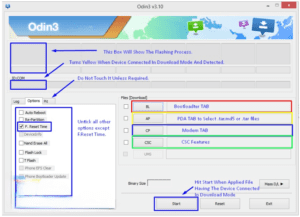
- Choose “Start” and wait for the firmware flashing process to complete. The process is successful when the flashing process box turns green.
- After a successful flashing process, manually disconnect your device and reboot it.
- Upon device boot-up, review the newly installed firmware.
- Your device will now operate on official Android 6.0.1 Marshmallow firmware.
- Don’t attempt to downgrade after updating to the stock version as it may corrupt the EFS partition of your device.
- This concludes the process!
Feel free to ask questions concerning this post by writing in the comment section below.