The Weather and Stocks automatically appear on the notification center of iOS, but not many users find this feature particularly useful. While they can help us get weather reports and the latest updates on the stock market, positioning them to show up on the notification center isn’t very well regarded.
In this guide, were going to show you how you can remove these two options from the notification center of iOS 8 and 7.
Remove Weather and Stocks from the iOS 8 – 7 Notification Center:
- The first thing you will need to do is open the notification center. To do so, swipe down from the top of your screen.
- Tap on the Today tab.

- Scroll to the bottom of the page, you will see Edit. Tap Edit.
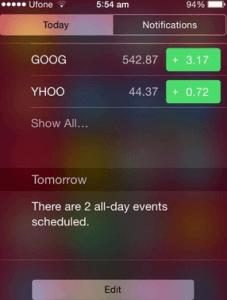
- Tap on the red button beside the widgets. Tap on the remove options

- Tap Done

You can also try the following method only for the iOS 7
- Open settings on your device
- Tap on Notifications.
- Tap on App and choose to turn off their notifications.
- Tap done.
Have you removed the Weather and stocks from the notification center ?
Share your experience in the comments box below.
JR
[embedyt] https://www.youtube.com/watch?v=qYsPL-mU7qk[/embedyt]






