Download for Samsung Odin3 v3.12.7 for PC: Guide. Need to download Odin for your PC? Get started with our guide below.”
Use Samsung’s official tool Odin to flash official/stock ROMs, custom recoveries, bootloader, and more on your Galaxy smartphone. Odin can also be used for rooting in some cases.
Download for Samsung Odin3 v3.12.7
Odin, Samsung’s flashing tool, has been around since the first Samsung smartphone. New versions of Odin (such as 3.12.7) are released to support new Galaxy devices. The latest version supports all 2017 models.
Newer Samsung Galaxy phone users must use Odin3 v3.12.7 to install stock firmware.
Exploring the Multiple Uses of Odin Flashtool
Don’t underestimate Odin’s usefulness – it’s not just for flashing ROMs and recovery. When your Samsung handset is soft-bricked and stuck in the bootloader, Odin can save the day by manually restoring your phone to its previous, working state.
Odin can unroot your phone as well. It can change the CSC of the phone, it can be used to flash a different modem and a different bootloader as well. If your phone’s storage partition is messed up, you can use Odin3 to flash the PIT file and fix the partition structure of the phone.
While the Samsung Smart Switch is an alternative for flashing firmware, Odin has a unique advantage. When an OTA update or Samsung Smart Switch doesn’t work, Odin’s ability to manually flash a firmware file acquired online is the most common use for the tool among Samsung Galaxy users.
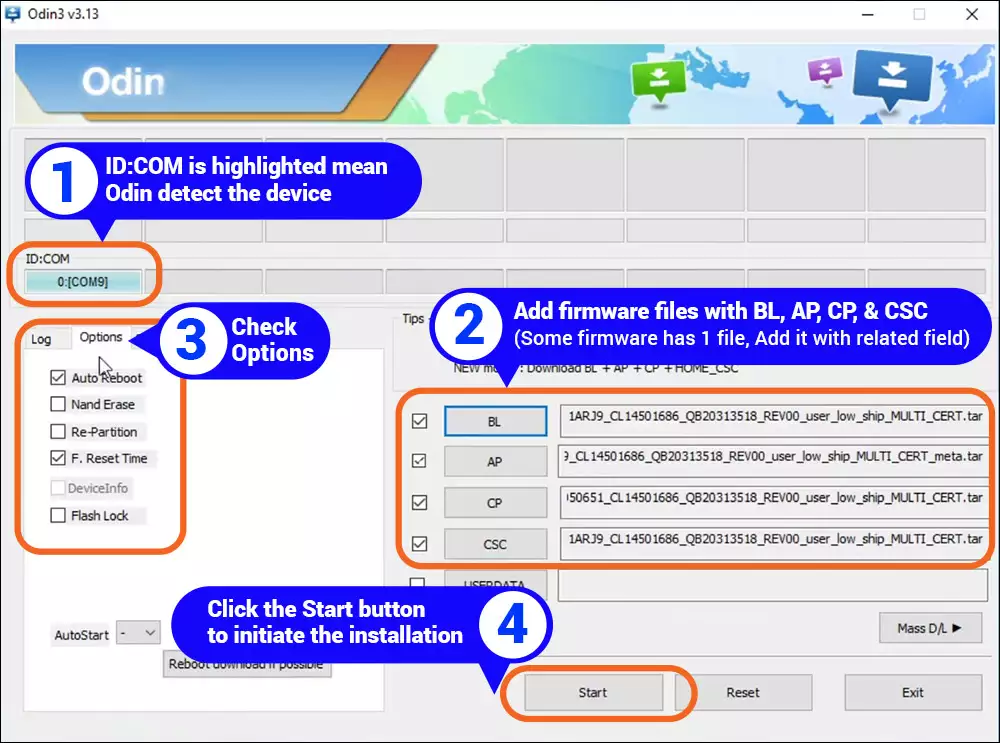
Get Odin3 v3.12.7 for Your PC: Download Guide
Ready to download for Samsung using Odin? Get the latest version, Odin3 v3.12.7, along with previous versions on our site. Find a comprehensive guide for using Odin on our site, which applies to all versions. Only the version numbers change to support new Samsung Galaxy models.
Got a new Samsung Galaxy phone? Download Odin3 v3.13.1, the latest version with support for newer models.
- Odin3 v3.12.7 for PC –Download here
- Get older versions of Odin with our download link.
- Install TWRP Recovery with Odin: Easy Guide
- Use Odin to Flash Samsung Galaxy Stock Firmware: Simple Steps
Feel free to ask questions concerning this post by writing in the comment section below.






