Get the latest Odin3 version, 3.13.1, which is compatible with all Samsung Galaxy phones to date and available to download for PC. Simply download it from here.
Samsung Galaxy users can now download the latest version of Odin, 3.13.1, exclusively for Windows. This new version supports the latest phones such as S8, S8 Plus, Note 8, S9, and S9 Plus along with features like a new compression method for firmware files. Download Odin 3.13.1 for PC from here.
The recently released Odin 3.13.1 was timely as it solved the installation issue related to Android Oreo for Galaxy S8 and S8 Plus. The older versions of Odin were responsible for causing the issue.
Odin3 v3.12.10, the previous version, couldn’t unzip the new .lz4 compression format used by Samsung for Android Oreo update files. The previous versions only supported .tar and .md5 formats, which resulted in failed flashing of the update files on phones.
After pulling back the Android Oreo update, Samsung released a new version of Odin, that supports the new update files. As the Galaxy S9 and S9 Plus also run on Android Oreo, you’ll need Odin 3.13.1 for updates for those devices as well.
To update all phones with Android Oreo, users must have the latest version of Odin. The latest version, Odin 3.13.1, is available for download on our website, along with previous versions. Downloading Odin 3.13.1 enables users to install Android Oreo or any other firmware on their Galaxy device.
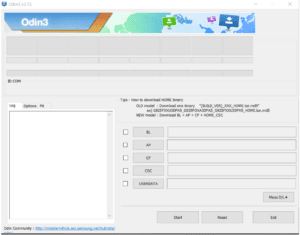
Odin3 v3.13.1 Download for PC
- Here’s the download link for Odin 3.13.1.
- The Odin3 v3.13.1 zip file that has been downloaded needs to be extracted.
- After extraction, you will receive multiple files.
- To access the tool, launch the Odin3.exe file.
- The tabs available in the tool include AP, BL, CP, CSC, and User Data.
- Manually installing firmware requires loading the firmware files into the AP, BL, CP, and CSC tabs.
- It is typically recommended to have only the Auto Reboot and F.Reset options selected. Time options in Odin, while leaving all other options unselected.
- To enable Odin to install firmware, recovery, or root files onto your phone, make sure that ‘OEM Unlocking’ is enabled on the device. It’s that simple.
Below are some alternative versions of Odin:
Feel free to ask questions concerning this post by writing in the comment section below.






